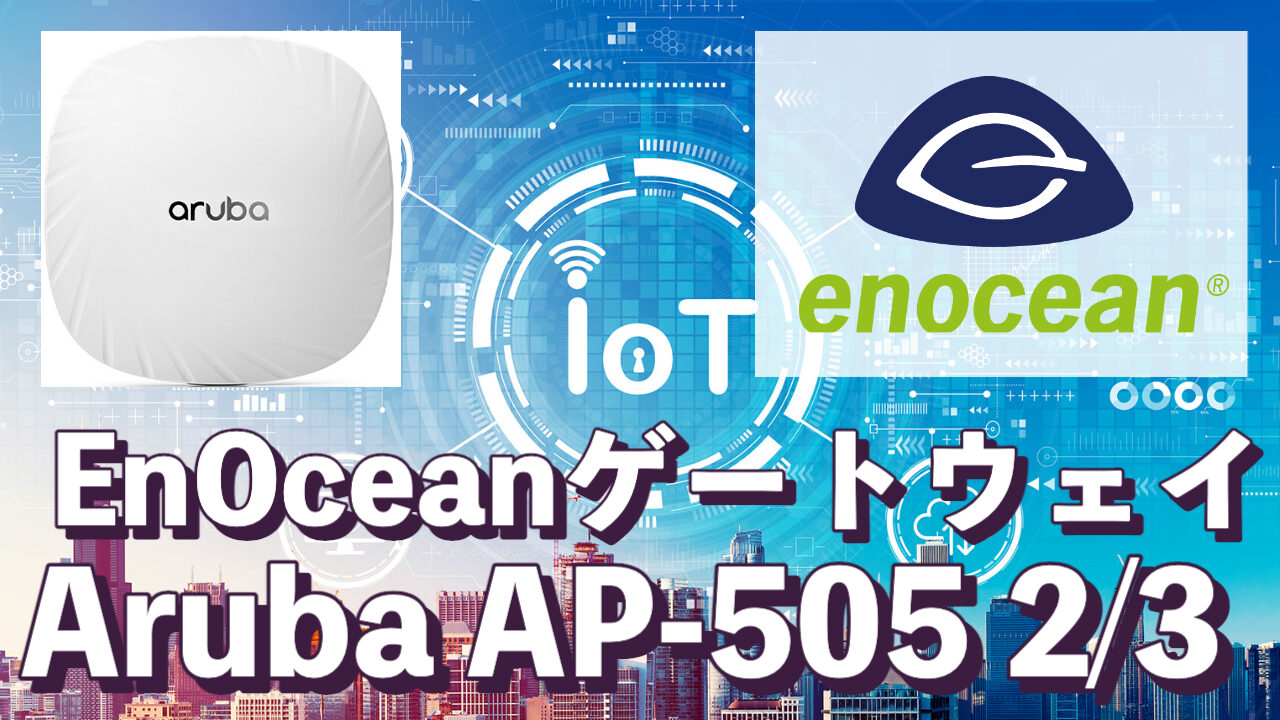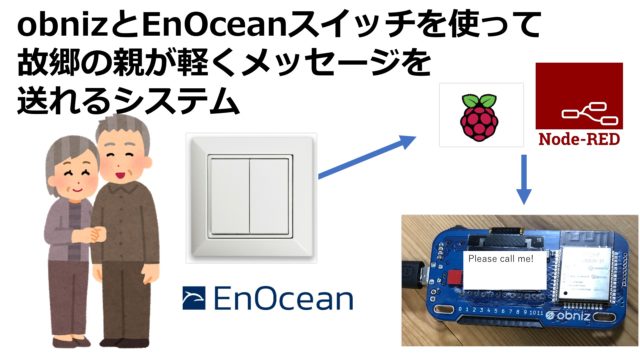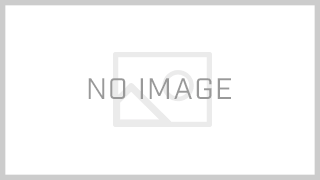この記事は3つに分けてアップしました。
前回(1/3)はセットアップとsshでログインするまでをやりました。
今回は、Aruba社のフォーラムを見ながら、設定をしていきます。
[IoT] Node-RED を使ってIoT Gatewayからのデータを簡単にデコード | 日本語フォーラム
IoT Transport Profileの作成
# configure terminal iot transportProfile nodered endpointURL ws://IP_ADDRESS_OF_SERVER:1880/ws/enocean endpointType telemetry-websocket payloadContent serial-data endpointToken 1234 transportInterval 15 end # commit apply
次にこのProfileをアクティベートします。
# configure terminal iot useTransportProfile nodered end # commit apply
EnOceanUSBドングルを認識しているか確認
まずは、AP-505に接続したEnOceanUSBドングルを認識しているか確認します。
# show ap debug usb-device-mgmt device all
Please change default password to private ones before any other operator.
USB Device Table
----------------
Device ID Manufacturer Product Serial Number Version VendorID ProductID Revision Class Device Flags Relationship Driver Up Time
--------- ------------ ------- ------------- ------- -------- --------- -------- ----- ------ ----- ------------ ------ -------
****** EnOcean GmbH EnOcean USB 400J DA FT1PAG9F 2.00 0403 6001 6.00 tty ttyUSB0 nP 0000:ROOT ftdi_sio 06m13s
-------------------
Flags:
n - device was notified, a - device is being added, r - device is being removed, c - device was changed
P - authorized, A - authenticating, V - validating
認識しているようです。
EnOceanのメッセージを受信しているかの確認
まずは、下記のようにコマンドを打ちます。
# show ap debug iot-radio-counters Radio Counters -------------- Radio Information NORDIC ONBOARD Internal BLE Zigbee ----------------- ---------------------------------- Total Bytes Read From Device 2344602 Total Message Bytes Read 2344602 Total Messages Read 56099 Total Message Bytes Written 19 Total Messages Written 1 ----------------- Radio Counters -------------- Radio Information ENOCEAN USB External ----------------- ---------------------- Total Bytes Read From Device 156 Total Message Bytes Read 156 Total Messages Read 9 Total Message Bytes Written 0 Total Messages Written 0 -----------------
Total Bytes Read From Device 156
この数字が、EnOceanデバイスからデータを送ることで変化するか確認します。
なので、EnOceanスイッチを何度かカチカチします。
再度、確認
# show ap debug iot-radio-counters Radio Counters -------------- Radio Information NORDIC ONBOARD Internal BLE Zigbee ----------------- ---------------------------------- Total Bytes Read From Device 2899234 Total Message Bytes Read 2899200 Total Messages Read 69293 Total Message Bytes Written 19 Total Messages Written 1 ----------------- Radio Counters -------------- Radio Information ENOCEAN USB External ----------------- ---------------------- Total Bytes Read From Device 239 Total Message Bytes Read 239 Total Messages Read 14 Total Message Bytes Written 0 Total Messages Written 0 -----------------
Total Bytes Read From Device 239
と数字が増えているので、EnOceanデバイスからのデータをAruba AP-505では受信していることが確認できました。
WebSocket でメッセージを送信しているかの確認
今度は、最初似設定したWebsocketへ送る設定の確認です。
# show ap debug ble-relay iot-profile ConfigID : 1 ---------------------------Profile[nodered]--------------------------- serverURL : ws:/192.168.1.201:1880/ws/enocean serverType : Telemetry Websocket deviceClassFilter : Serial Data reportingInterval : 15 second accessToken : 1234 rssiReporting : Average environmentType : office Server Connection State -------------------------- TransportContext : No Connection Fail Reason : Incorrect Websocket Address :ws:/192.168.1.201:1880/ws/enocean Last Data Update : 2022-04-16 05:27:57 Last Send Time : 2022-04-16 05:28:02 TransType : Websocket
上をみると、Fail Reason がかかれています。
“ws://192″としなければならないところを”ws:/192″としてしまったことでエラーが発生しているようです。
IoT Transport Profileの修正
間違っていたところを修正します。
# configure terminal We now support CLI commit model, please type "commit apply" for configuration to take effect. (config) # iot transportProfile nodered (IoT Transport Profile "nodered") # endpointURL ws://192.168.1.201:1880/ws/enocean (IoT Transport Profile "nodered") # end # commit apply committing configuration... configuration committed. # configure terminal We now support CLI commit model, please type "commit apply" for configuration to take effect. (config) # iot useTransportProfile nodered (config) # end # commit apply committing configuration... configuration committed.
これで確認
# show ap debug ble-relay iot-profile ConfigID : 2 ---------------------------Profile[nodered]--------------------------- serverURL : ws://192.168.1.201:1880/ws/enocean serverType : Telemetry Websocket deviceClassFilter : Serial Data reportingInterval : 15 second accessToken : 1234 rssiReporting : Average environmentType : office Server Connection State -------------------------- TransportContext : Connection Established Last Data Update : 2022-04-16 05:31:58 Last Send Time : 2022-04-16 05:31:58 TransType : Websocket # Connection to 192.168.1.21 closed by remote host. Connection to 192.168.1.21 closed.
メッセージの中に「TransportContext : Connection Established」とあるので、これでよさそうです。
次回(3/3)はサーバー側の設定をやります。
この記事は3つに分けてアップしました。